I was looking for a quick way of deleting all of the sample data out of a new Magento install this afternoon and didn’t really find much online. Most of the things I did come across were forum posts where people were moaning about how frustrating it is not being able to work out how to do it. Many of the solutions involved installing additional plugins or going through and manually deleting each individual item. It turns out its actually pretty simple to do..
Delete the Sample or Product Information from Magento
1. In the admin panel you need to select “Catalog” and then “Manage Products” from the drop down menu.
2. Change the view option so that you can see all of the data, then click “select all” to highlight all of the records.
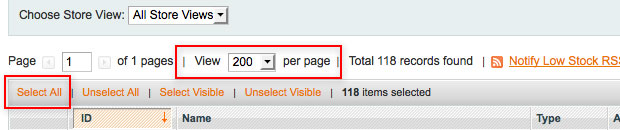
3. Over on the right hand side you will see an actions drop down list. Select “delete” from the options and then hit the submit button. Depending on where your site is hosted, this could take a while or so for all of the products to be removed.
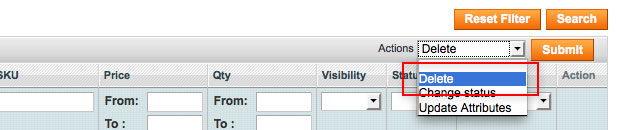
That’s pretty much it.. all of your sample data or products will now have been removed.
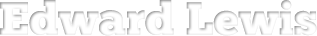












Yeah, but customers and attributes and categories are still there… Magento needs to provide a script for this.