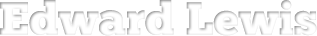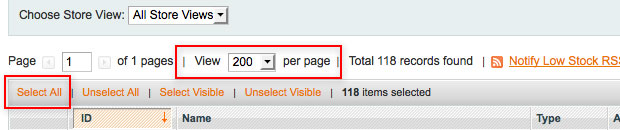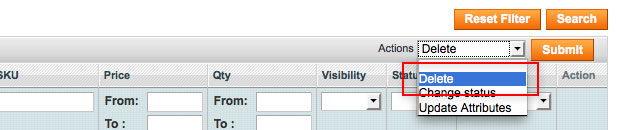The Turn off your Lights website project is coming along quite well.. The CMS is installed, quite a lot of the pages have been created and the contact form is working. I have made a start on the content – I usually do this last, which normally means it doesn’t get done until weeks after finishing a site!
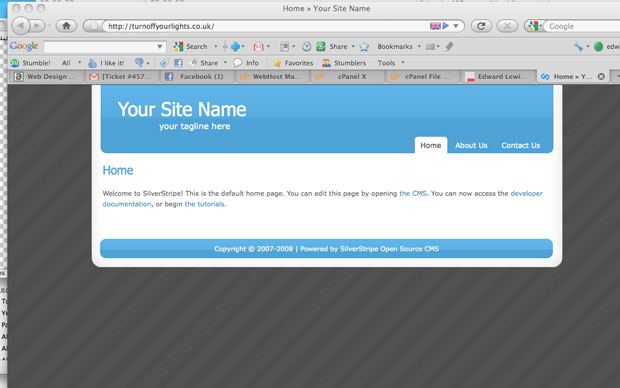
Anyone who has used silverstripe should recognise the default black candy theme!
Next up, I will carry on writing the text to go on the pages that I have created. When I get bored of that I will do the page templates and the CSS. As well as doing the Silverstripe theme, there is also a WordPress theme for the blog. There is a blog module in the CMS which I have used on other sites, but I think it’s a bit clumsy and doesn’t work as well as it could. The blog on my site has been set up on a sub-domain and has a couple of years of content on there – moving it isn’t an option.
Last night I even found some time to update bits on this site too.. I have added quite a few links and information about my websites the my stuff page.